An FPS game has so many aspects you can master on. Aiming accurately is the most important aspect And the most difficult one too. If you can’t figure out how to improve your aim in fps games by yourself, this article is for you.
Every game doesn’t have a complex shooting mechanism but most competitive games like Valorant, CS:GO, Call of Duty and PUBG all have a pretty good shooting mechanism that requires skills and practice to perfect.
Honing your aim actually has many elements to it which vary from game to game like in Call of duty it’s easier to Run and gun but in Valorant your bullets will go everywhere if you run while shooting. So it highly depends on what you are playing.
However, the tips we are talking about here can help you improve your overall aim no matter what game it is. Let’s get right into it.
Don’t panic, Play at your own pace
It’s normal to get into a habit of copying other players’ strategies and it could really benefit you sometimes but mostly it is not going to work for your playstyle.
As soon as it happens you just start to panic and begin doubting yourself that you are bad at this game, you are never going to improve, and you are not talented like the PROs, Whoa! slow down, dude. You just started, and it was like your 3rd or 5th game maybe, what do you expect?
Stop saying bad things to yourself. It’s true that there are gamers born with talent who can perform exceptionally well from their very first game. But it’s not true for every gamer.
An average player plays around 2 to 3 hours per day whereas the average practice time for a professional gamer is around 7-9 hours per day. This training hour can go up to about 14 hours with some gamers.
Talented or not everyone practices for a fair amount of time before they can call themselves a Pro. Just like every game has a learning curve, every player has his own learning pace, some learn fast and some need a good amount of practice. So don’t judge yourself after just a few hours of playing against the gamers who have been grinding since season one.
Figure out your own pace and playstyle, and put in the hours. Just don’t Panic and play at your own pace this way you learn more and you learn fast.

Always place your crosshair at head level
This is the mistake beginners make, they keep their crosshair at feet level or they continuously look at the ground, This is because with the gun barrel facing down and out of sight, players get a better view of the surroundings which may feel like an advantage but it’s not.
Imagine your crosshair is facing the ground and an enemy comes in front of you now you are pointing at his feet and he has his crosshair pointing at your head, Who has the advantage now?
Even if you see the enemy first you’ll have to move your mouse upwards to aim for the torso or head and this aim adjusting delay could result in you losing precious time and getting shot in the head first. If you choose not to bother adjusting your aim and go for the feet of the enemy you won’t do much damage and again you are dead first. This is why keeping your crosshair at or near head height while anticipating where enemies will come from can give you a pretty big advantage.
Now Imagine you have your crosshair at the head level and some enemy comes out of the corner, you are already aiming at his head or near the head and now you’ll have to make little to no adjustments to your crosshair to land a perfect headshot. Sounds easy right, well it is not easy. It takes time and practice, Just keep this in mind while playing and soon you’ll develop muscle memory for it.
Learn to Pre aim
Every time before turning on a corner or entering a door you anticipate the enemy’s move and aim your gun first. It’s like imagining that there’s an enemy waiting for you on the other side so you aim first then move forward.
Pre-aiming actually requires a good knowledge of the game map and enemy behavior, like where the enemy might hide on this corner or where he might go next, which entrance he might come from, and what box he might choose to take cover. This enemy behavior can only be learned by playing the game.
Go play with random players or with people you think are better at the game and observe where they hide most of the time or where they take cover often, So when next time you go through that corner you can pre-aim at that box where enemies hide often, this way they won’t be able to take you by surprise.
Know the game mechanics
Every game has its own shooting mechanics like shooting in Valorant is more accurate when you stay still and running and gunning is not accurate at all. Whereas in call of duty, running while shooting is preferably better because you become harder to hit when you move and your accuracy doesn’t go haywire either.
In Apex Legends guns have less recoil which lets you shoot pretty accurately while strafing, running, and even jumping. So you need to be completely aware of the shooting mechanics of the game you are trying to be good at.
Just by some research and testing the game mechanics in training mode, you can figure out the basic questions like, how much recoil every gun has? does strafing makes you less accurate? or does crouching increase your accuracy? do you need to ADS every time you shoot cause opening iron sight in close-range fights can make it difficult to aim.
Once you figure out the answers to all these questions it will become easier to get the hang of the shooting mechanism.
Here are the Best FPS Games Of All Time To Test Your Aim
Make your crosshair smaller (If your game allows it)
This may not work with every game because not all the games allow you to have a custom crosshair but most modern competitive games do let you have a custom crosshair. It’s actually personal preference but here are some tips-
- Your crosshair needs to be small enough so you can see the head of the enemy and big enough to be visible in every condition.
- You might want to turn off the bullet spread indicator and recoil error effects (The lines and circle that grow bigger when shooting) so you have a Static crosshair that doesn’t change while shooting and always stays at the enemy’s body.
- You can make a crosshair with a small center dot and four directional lines with thin outlines. Choose a high-contrast color for your crosshair that stands out when it hovers over an enemy.
- A smaller crosshair actually helps pinpoint better, you can try it yourself with two different crosshairs, a small one and a big one that covers the enemy’s head.
Record and watch your own gameplay
Remember when you watched someone often die on a live stream and you spam the comment box with tips like, why peak dude, why you run, why didn’t you crouch. Well, players make a lot of mistakes while playing and you might be making mistakes too.
The best way to address those mistakes is to watch yourself play and give those pro tips to yourself. Some mistakes are apparent but we make some mistakes unconsciously, which can go unnoticed and later become a habit. Watching your own gameplay can pinpoint all those mistakes. So be your own critic.
Practice with Aim trainers
There is some debate about the benefits of Aim trainers. Many players don’t agree that aim trainers can actually improve your aim, But trainers can definitely improve your Response time. So many game-specific aim trainers are available online, like Aimlabs, and Aiming Pro, but training in the actual game of your choice is recommended.
Get a mousepad (A Large one)
If you don’t have a mouse pad, you are missing a lot. I can’t recommend it more. You have to have a mouse pad if you are serious about gaming because it can actually improve your aim.
A desk or any cloth pad has an uneven surface that could make you aim jitter and flick across the screen. Mousepads have smooth textures and the material that they are made of lets you make fast swipes and glides.
If you have a desk with a smooth and even surface it can do the job. But a large mousepad is still recommended.
Bonus tip: Turn off mouse acceleration
You might already know this but if you didn’t then you should change this setting because it’s important.
Windows has this Enhance pointer precision feature enabled by default. It’s a mouse acceleration feature that changes your DPI setting on the fly. So if you move your mouse fast then it takes the velocity of the mouse into account and Increases the DPI so the curser goes farther, even the slightest movement in mouse speed can exponentially increase the cursor speed, therefore it is hard for it to be completely accurate.
This can lead to mouse acceleration and inaccurate aim in-game. It might feel a bit weird moving your curser for a while after you disable this feature but it will definitely Improve your aim in-game.
How to disable Mouse Acceleration :
Go to Control panel >> Hardware and sound >> Mouse. It will open the Mouse Properties, here in this panel go to the Pointer Options tab, under the motion tab you will find Enhance pointer precision checkbox, Uncheck this box, and you are done.
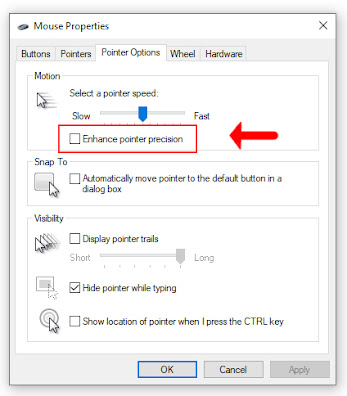
So these were the tips, I hope it’s helpful. Getting good at something takes time whether it’s sports, playing guitar, swimming, or even gaming. Just be patient, enjoy the process and you will be there before you know it, Thanks.
